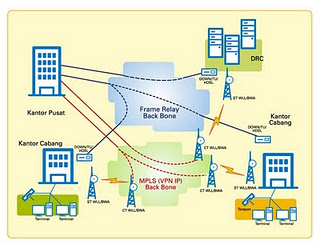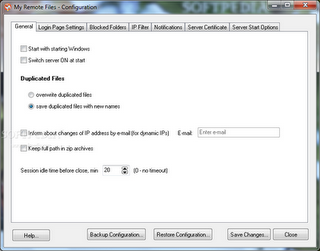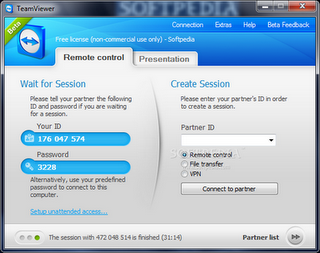Windows 7 has better security features than previous Windows. How to handle file and folders are also slightly different, especially those related to the network. Many security enhancements in Windows 7. As a result, users of its network partners are still using Windows XP will find it hard to share files and folders in Windows 7.
In order to remain able to share files, follow these steps:
1. Make sure your PC is using Windows 7 and XP are on the same group
2. Click Start, then open the Control Panel, select Network and Internet and continue with the click Network and Sharing Center.
3. Click on "Change Advanced Sharing Settings" and change all the settings to allow other computers to access the Windows 7 computer. If necessary, do not use password protection sharing options for people who no longer need to access the computer using a password.
4. Click "Save Changes".
5. Continue by creating a shared folder to another computer.
6. Open Windows Explorer and create a new folder. Right-click the folder and select "Properties".
7. Click the "Sharing" tab followed by clicking the "Share".
8. In the drop down menu, add the users who are allowed to access the folder. In this example we use Everyone, which allows all people can access without using passwords.
9. Set permissions on the user Everyone, if only it could also be read or write.
10. Finally, click "Share" and followed by clicking the "Done".
11. In Windows XP, open Windows Explorer and create a new folder that will be used for sharing files.
12. Right-click the folder and select "Properties".
13. Click the "Sharing" tab and check the section "Share this folder on the network".
14. If you allow someone else to write or delete files in the folder, mark on the "Allow network users to change my files".
15. Finally, click the "OK"
Now, try accessing the folder Windows 7 through Windows XP. The trick, open the Control Panel, Network Connection, and click My Network Places. Find and double-click the computer name Windows 7. Click on the folder sharing and try to grab the data from there. If you allow access to read and write, try to place the file there.
Now go back to a computer using Windows 7. Open Windows Explorer, click Network on the bottom left, then select the computer that installed Windows 7. There you will see a folder that has been shared. Try axis and grab some files in that folder. If it had been granted read-write access to the "Allow network users to change my files", you will be able to change the contents of the folder.